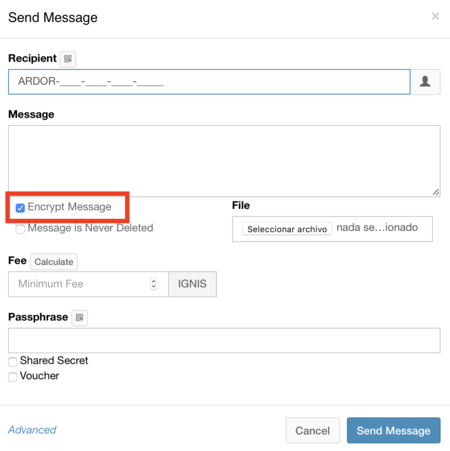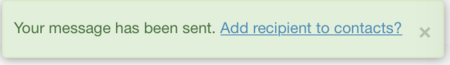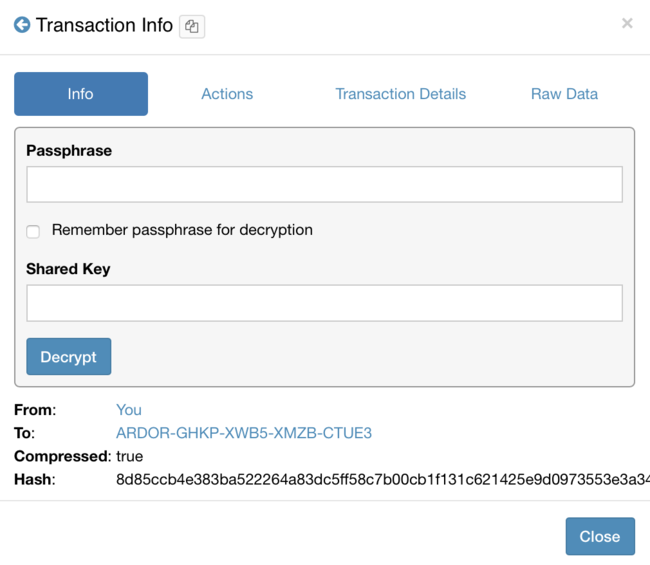Translations: Arbitrary messages/15/en
From ArdorDocs
Sending an encrypted message
- Follow the instructions 1 and 2 from the previous section above.
- Complete the modal form shown below with the following entries:
- Recipient: The account that will receive the message
- Message: The message you would like to send (up to 1000 characters)
- Encrypt message:: Check this box. The sender and recipient accounts must have published their public keys prior this operation.
- Fee: Expressed in child chain tokens such as Ignis. Enter the fee you are willing to pay for this transaction. The minimum fee in child chain tokens must be equal to 0.01 ARDR (see Fee Structures).
- Passphrase: Your account passphrase.
- Click "Submit"
- The UI will respond with a box "Your message has been sent". Afterwards, the transaction will be shown in the "My Transactions section of the user interface"
- When the transaction is confirmed, it will appear in the "transactions" block in your client interface. Clicking on it will open a new modal with the transaction's details