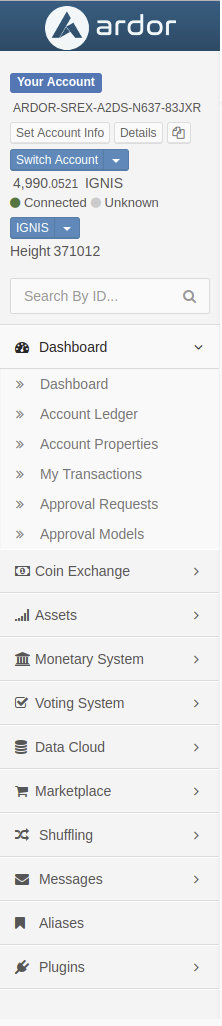Translations: Ardor client interface/19/en
From ArdorDocs
The Sidebar Menu
The top section of the Sidebar contains account-related information and controls. Beneath the account section is the main menu of the client, consisting of buttons which cause various screens to appear in the Display Area. Buttons with a > symbol to the right also make visible submenu items each with a >> symbol to the left.
| No Name Set - Clicking on this will open a window which allows you to assign a name to your account; the assigned name will be shown instead. |