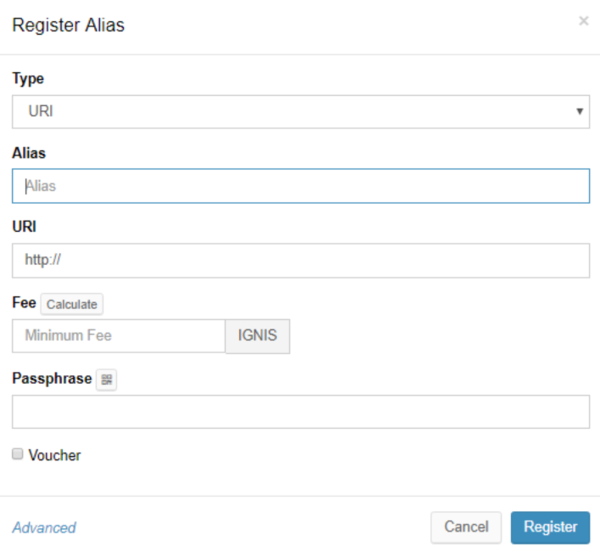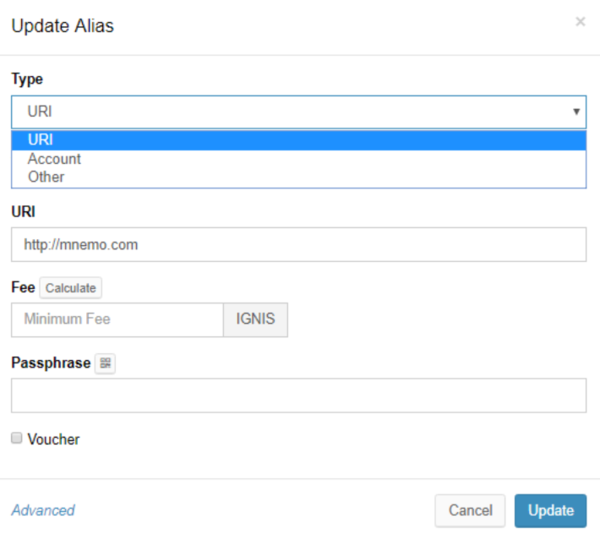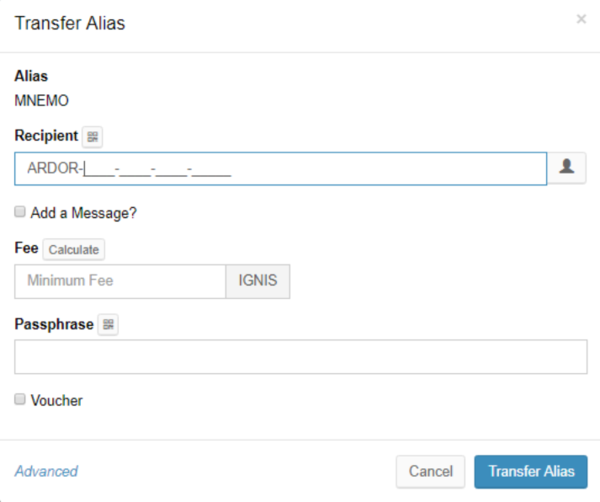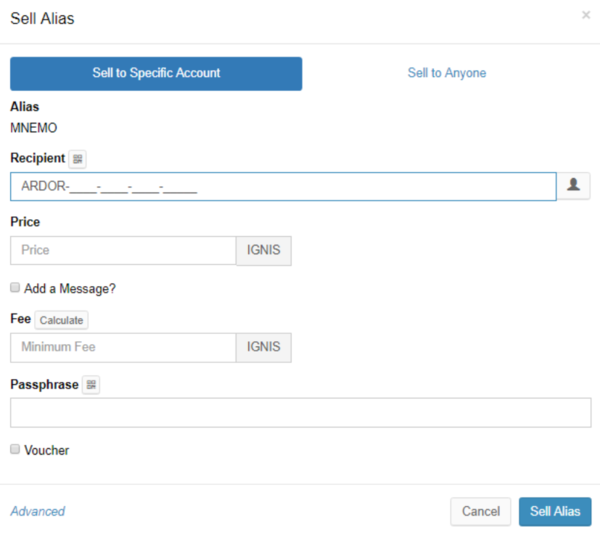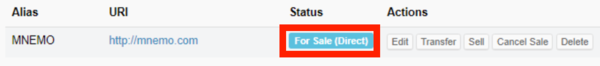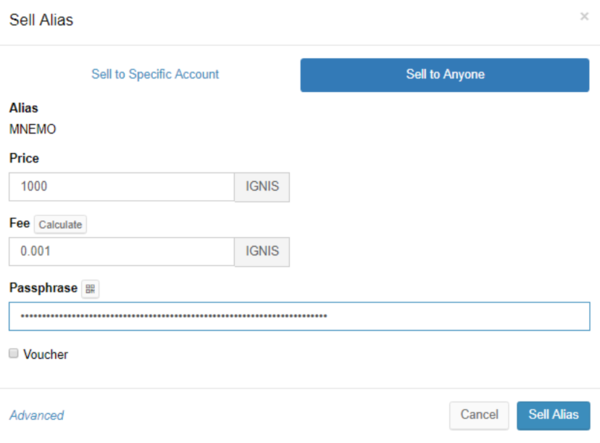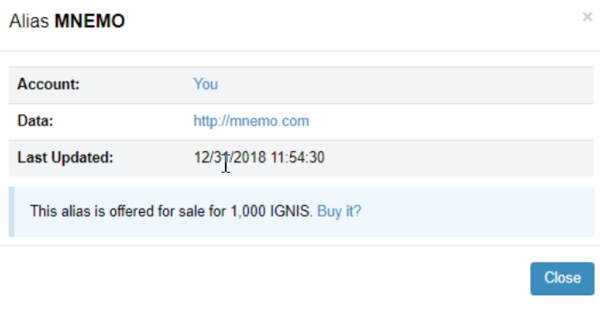Alias system
Description
The Alias System feature of Ardor essentially allows one piece of text to be substituted for another so that keywords or keyphrases can be used to represent other things – names, telephone numbers, physical addresses, web sites, account numbers, email addresses, product SKU codes... almost anything you can think of. The types are URI, Account, or Other
For example, you could ask Ardor to associate "search" with "www.google.com". Once this is done, all you have to do to get to Google is type "uri:search" into an Ardor-capable browser, and it will translate your request into one for "www.google.com".
Immediate applications are simple: you can create an easy-to-remember alias for your Ardor account number, for example. But since the Alias System is open-ended, it can be used to implement a decentralized DNS system, shopping cart applications, and more.
Creating aliases is
- A user sends a transaction that states "ThisText = ThatText"
- If the alias is to be changed, just send another transaction with a new definition. Only the account that created an alias can change it.
Details
The alias can be any string of latin-character numbers and letters. The address can be anything like:
- "173.194.112.174" (an IPv4 address)
- "2001:0db8:11a3:09d7:1f34:8a2e:07a0:765d" (an IPv6 address)
- "mydomain.com/secretpage.php?parameter=value" (a URI)
- "johnsmith@matrix.com"
- "tel:+44-20-8123-4567"
- ...or even "bitcoin:1BTCorgHwCg6u2YSAWKgS17qUad6kHmtQW".
There are 2 main ways to use Ardor aliases without having to rely on third-party plugins for your browser:
- Server-side. A web server analyses the Ardor blockchain and replaces "ardor-links" with corresponding addresses before sending HTML documents to users.
- Client-side. A web browser runs javascript code that connects to Ardor bootstrapping nodes and replaces "Ardor-links" with their addresses. This requires embedding a small script that is executed in an "onload" event. The script will do all the work via CORS, JSON, or other techniques.
Alias Operations
Aliases can be transferred for a 0.1 Ardor fee.
An alias can be sold to either specific Ardor Accounts or the general public. To sell an alias, you can set the price to sell for every alias.
Create Alias
Go to 'Aliases' in your client. First click on 'Aliases' in the wallet, then click on 'Register Alias':
Here you can choose to use the alias for different purposes: By choosing 'Account', you can link to an Ardor account. If you choose 'URI' you can e.g. link any website with your alias. The third option 'Other' allows you to insert any text you like.
Please note, aliases are unique. There can never be two aliases with the same name. Aliases are not case sensitive.
Your new alias will now be listed on the 'Aliases' page.
You can either transfer your alias to any person or sell it to any person for a specific amount.
Edit Alias
You can at any time edit the content of the alias. Just click 'Edit' on the Alias tab. You will see this panel to input the specific information:
Transfer Alias
Click 'Transfer' in the Alias panel and input the Ardor Account where you want to transfer your alias:
Sell Alias
You can either sell the Alias to a specific Ardor Account or the public. Specific Ardor accounts will see an offer to buy the alias.
Sell alias to any specific Ardor account
Sell it by clicking on 'Sell'
After submitting the order, you should see:
You can cancel the sell offer anytime before the partner has accepted it. To change the amount of the sell order, you can create a new sell order.
Sell alias to the public
This way every user can see your offer and buy it for the price you entered.
Input the price. After submitting the order, you should see
Every user can now buy your alias. Both submitting a sell order and buying an alias incur a transaction fee.
Buy public Alias
There is no way to browse all aliases up for sale within the Ardor network. Just try to register the alias you want. If it has already been registered but is up for sale, you can see the offer if you search for it.