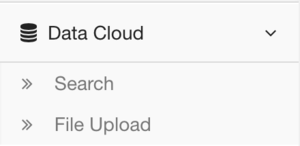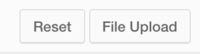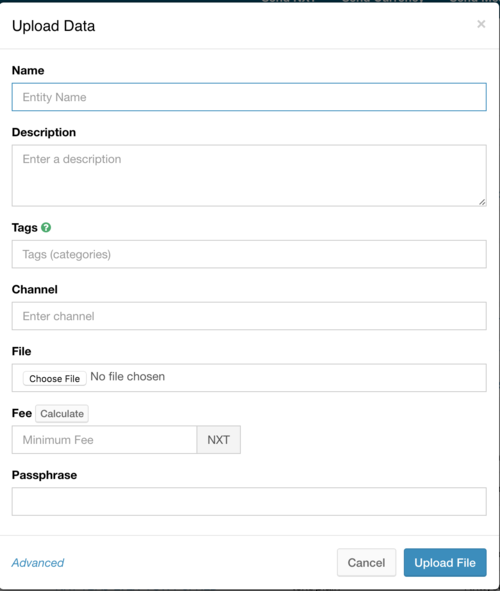Data Cloud
Introduction
The Ardor Data Cloud is a decentralized data storage system. It is a feature that is reserved for the Ardor child chains
In addition to keeping a record of Ardor transactions, the blockchain can also be used to store user-defined data. All forms of data can be uploaded to the Ardor blockchain, providing a secure (and, if desired, permanent) method of storing, retrieving, and publishing information. Ardor Messaging system makes use of this ability to embed data in the blockchain, and the Data Cloud can be seen as an extension of the Messaging system.
One of the most important features of data storage on the blockchain is that the Ardor blockchain is a permanent and immutable record that provides a tamper-proof time stamp. This allows for legal records (such as contracts) to be embedded in the blockchain, with absolute certainty about the time at which they were created.
A single data item is currently limited to 42K.
Only The sha256 hash of the data is stored on the blockchain as proof of existence. The data itself is pruned after several weeks and is only maintained by archival nodes.
Data Cloud System Menu
The Data Cloud System is accessed in the child chains that have such feature (eg: Ignis) by clicking on Data Cloud in the left-pane menu area of the Ardor Client Interface, causing a submenu to appear:
| Search: This item does not react. It solely refers to the two types of searches present on top of the Data Cloud main screen. |
| File Upload: This item displays a modal popup dialog |
Buttons upper right
| Reset: This button restores the Data Cloud main screen, discarding any paging done by the user by hand at the bottom of the screen. No data is involved or lost. |
| File Upload: This item displays a modal popup dialog |
Searches top
Tag Cloud
Tag: Java [2]
The number between brackets represents the number of Data Elements that have been tagged with that specific tag
These are all links, but when you click on them, they appear to be a tag cloud that only filters the 'hits' in the list below. The tags in the cloud are have been gathered through the historical use of the File Upload modal dialog.
File upload
The toggle between basic and advanced upload is located at the bottom left end of the popup modal dialog called Upload Data
Basic file upload
| Name: This could be any given name. Does not need the correspond with the actually uploaded filename. |
| Description: Possibility to provide some background; e.g. the reason to add this item to the Data Cloud, its status, and perceived value. |
| Tags: Supply up to 5 comma-separated tags. Their purpose is to index the data cloud and make it efficiently searchable. |
| Channel: Each tagged data can now also have a channel field. You can filter the search results by channel, which has been added to retrieve tagged data by channel, optionally filtered by account too. |
| File: Upload button, no restriction of file type or extension. File upload is a mandatory field. |
| Fee: Free input field in round numbers. Even a negative number can be submitted but will result in an error. The calculate button will calculate the minimum fee for you dependent on the file size you intend to upload. |
| Passphrase: the passphrase matching the account |