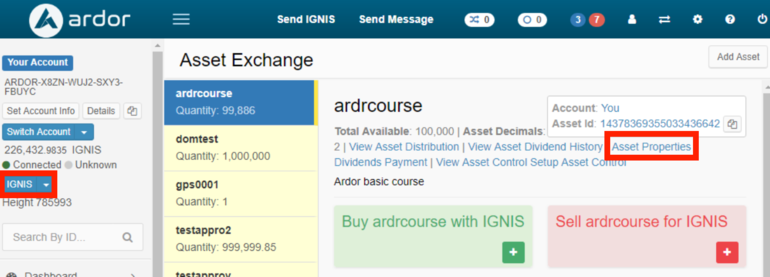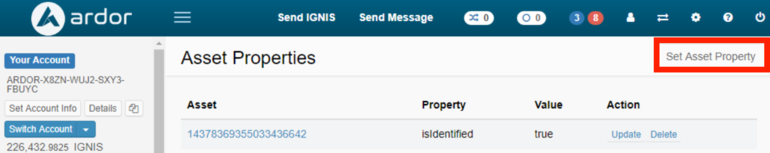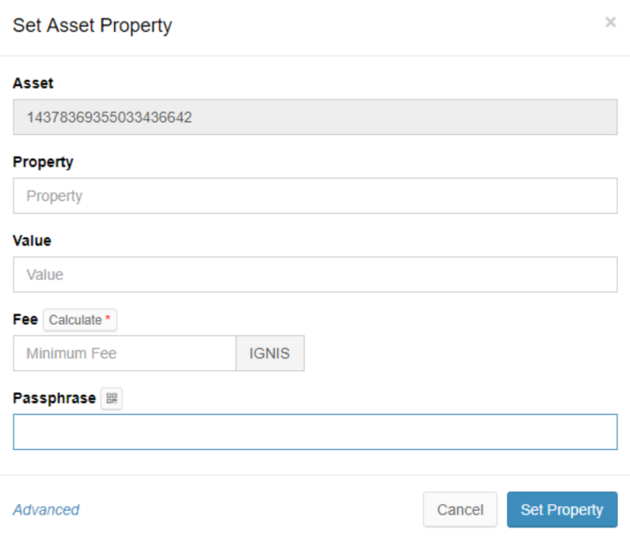Asset Properties
From ArdorDocs
Introduction
Asset properties gives Ardor users the ability to permanently ‘tag’ any asset with a small amount of data. These properties tags can be used to provide meta-information about an asset, for example:
- A company can tag an asset to be identified as part of their ecosystem.
- A venture capital that manages different investments in form of assets, which can be tagged from a master account to set them as either approve, approval process or rejected
- For managing the lifecycle of a tokenized asset. For instance, a singleton asset that represents a renting vehicle can be tagged as on duty or in the workshop for calculating working hours
How to set an asset property
| 1. Visit http://localhost:27876/ (or https://localhost:27876/ if you enabled SSL) and log in. |
| 2. Select the Ignis chain, click on Assets under "Dashboard" in the left sidebar and click on the "Asset Properties" link as shown in the following figure: |
| 3. A window showing the current asset properties for your account will appear. Click the 'Set tab in the top right: |
| 4. A form allowing you to set an asset property will appear. From here you can specify the asset id is selected allowing to set the property on, the name of the property, and the value for that property: |