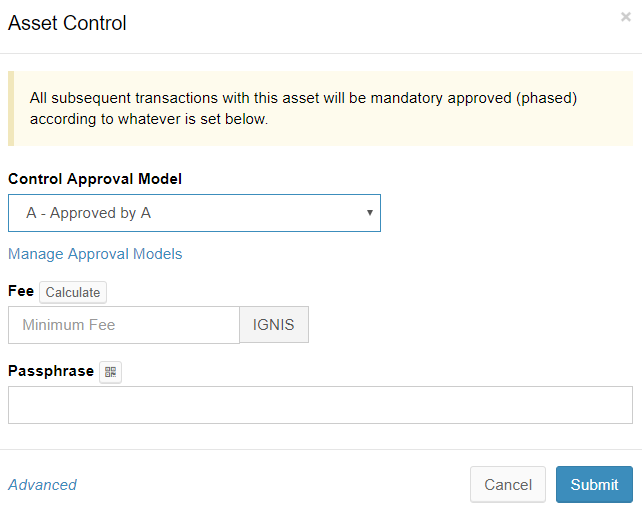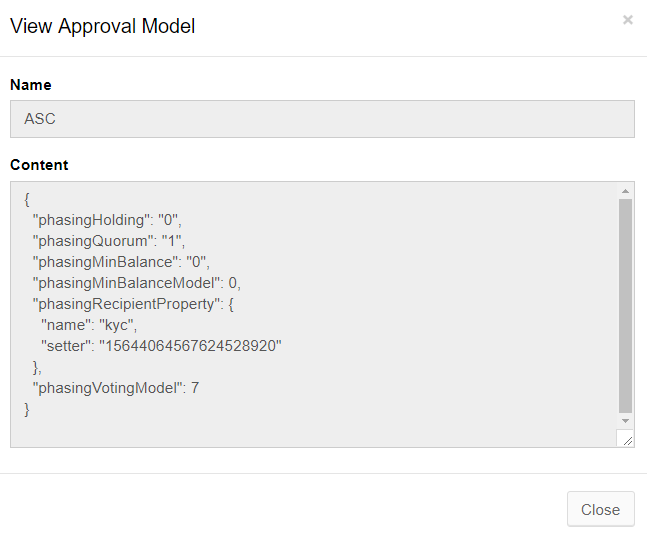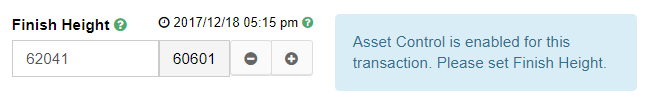Asset control
Description
Similar to Account Control which once set requires all transactions of an account to be subject to approval (i.e. to use phasing), the new Asset Control feature allows imposing such restriction to all transactions involving a given asset - such as placing bid and ask orders, transfers, share deletions, and dividend payments that use the asset as a dividend.
This feature enables for example a private company to issue its shares on the Ardor blockchain, yet to impose control over who can purchase or sell them, for example requiring asset transactions to be approved by its board of directors, or a shareholder voting. It also allows asset issuers to be KYC compliant, by only allowing verified accounts to transact with their assets when using the "By Property" voting model.
Setting Asset Control
Only the asset issuer can set asset control. From the Asset Exchange page header locate the asset control Setup to load the asset control setup dialog. Also use this dialog to clear asset control.
Use the View button to view a JSON representation of the asset control data
Using Asset Control
For every transaction which involves the controlled asset a new widget will show up on the create transaction dialog to allow the user to set the phasing height for the transaction. The approval model set by the asset control has to be approved before this height in order for the transaction to execute.