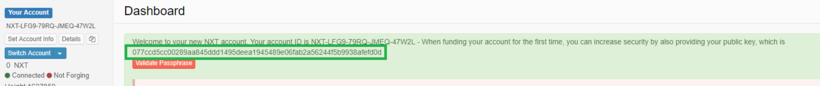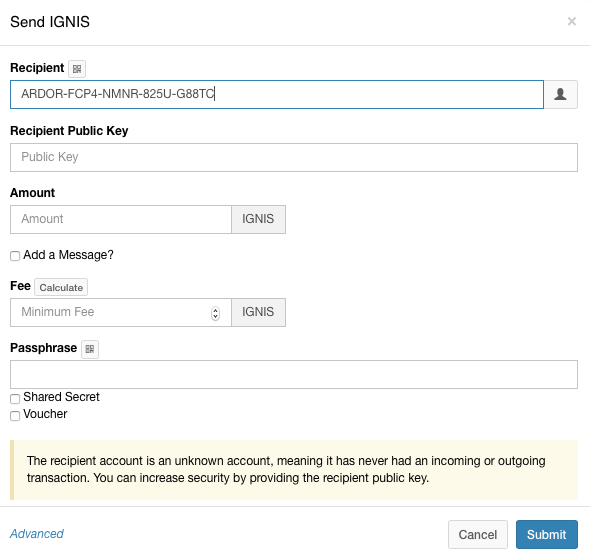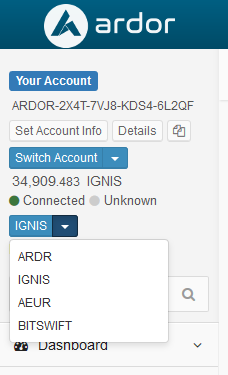FAQ
Ardor란?
Ardor는 블록체인 팽창 문제, 확장성, 다양성 문제를 해결하기 위해 NXT 소프트웨어를 기반으로 탄생하였습니다. Ardor의 턴키 기능을 이용하면, 광범위한 커스텀 코드나 아키텍쳐 없이도 새로운 블록체인 애플리케이션을 구축해 출시 할 수 있습니다.
Jelurida란?
Jelurida BV는 NXT 및 Ardor 블록체인 플랫폼을 소유한 기업의 이름입니다. 2016년에 설립되었으며, 다른 기업이나 조직에 서비스로서의 블록체인(BAAS) 솔루션을 제공합니다.
어떻게 시작 하면 될까요?
이 Wiki의 시작하기에 앞서 페이지를 참고 하십시오.
제 퍼블릭키는 무엇인가요?
Ardor 에서 퍼블릭키는 암호문구도 아니며, 계정도 아닙니다. 블록체인을 사용하면서 퍼블릭키에 대해 전혀 신경 쓸 필요가 없습니다.
하지만 외부로 트랜잭션을 한번도 만들지 않은 계정은 (계정 ID가 아니라)암호문구를 사용해 로그인 하게 되면 퍼블릭키를 확인 할 수 있습니다. 대시보드에 64자 길이의 16진 문자 스트림으로 하기와 같이 표시 됩니다.
퍼블릭키를 선언 하는 방법
ARDR나 IGNIS와 같은 차일드 체인 토큰, 어떠한 자산(Asset)이라도 신규 계정의 주소로 보내게 되면, 계정은 64bit 계정 ID로만 보호됩니다. 이렇게 되면 궁극적인 보안을 제공하는 256 bit 퍼블릭키만큼 안전하지 않습니다.
이때, 공격자가 동일한 계정 ID로 매핑되는 암호문구로 무차별적인 매핑을 진행하여 자금을 사용 할 수 있다는 리스크가 발생합니다.
이 추가적인 과정이 최초 1회 필요한 이유는 8byte 계정 ID가 32byte 퍼블릭 키보다 훨씬 짧기 때문입니다. 수많은 암호문구/퍼블릭 키 쌍(2^192개 키)들이 동일한 계정 ID를 갖게 되기 때문입니다. 하지만 특정 퍼블릭키가 블록체인에 저장되어 계정 계정 ID와 연결되면, 다른 퍼를릭키를 생성하는 다른 암호문구로는 해당 계정에 엑세스 할 수 없게 됩니다.
따라서 이러한 공격 가능성을 방지하기 위해 계정 퍼블릭키를 블록체인에 기록하는 간단한 절차를 수행해야 합니다. 블록체인에 퍼블릭키를 기록하면 위에서 설명한 공격으로부터 보호 할 수 있습니다. 공개키를 선언하는 방법들은 다음과 같습니다.
방법 1: 신규 계정으로부터 외부로 트랜잭션 제출
외부로 어떠한 트랜잭션이라도 제출 하게 되면, 사용자는 암호문구로 이 트랜잭션에 서명하고 퍼블릭키를 블록체인에 기록하게 됩니다. 예를 들어 ARDR/IGNIS 전송, 메시지 전송, 자산생성, 별칭 생성 모두 가능합니다.
참고 : 트랜잭션을 발생시키기 위해선 수수료 제출을 위해 충분한 토큰(ARDR나 IGNIS 등의 차일드 체인 토큰)을 보유 해야 하므로, 우선 계정에 토큰을 조금 보내 놓아야 합니다.
Option 2: Another account can announce the public key of the new account to the blockchain
Any type of transaction in which the recipient is the new account will do. The sender needs to specify the new account public key as the "recipientPublicKey" parameter for the transaction API or using the wallet "Recipient Public Key" field. Most exchanges which support ARDR or Ardor child chain tokens, already supports this public key announcement function. This procedure is also suitable for companies that want to announce the public keys of their user accounts, hence the blockchain integration in the current business processes is smoother and seamless.
To find your account public key, simply login to your account using your passphrase (not using your Ardor address). If the account is not registered on the blockchain yet, the public key will be displayed on the dashboard.
For registered accounts you can find the public key by clicking on the "Account Balance" tile from the dashboard
Install Ardor on Windows 7 32 bit
Install Oracle Java 8 32 bit From the command line, in folder "c:\program files\ardor" or the previously folder selected during the installation run the following command:
java -cp classes;lib\*;conf;addons\classes;addons\lib\* -Dnxt.runtime.mode=desktop nxt.Nxt
For instance:
"C:\Program Files (x86)\Java\jre1.8.0_172\bin\java.exe" -cp classes;lib\*;conf;addons\classes;addons\lib\* -Dnxt.runtime.mode=desktop nxt.Nxt
Where to find the node log file?
ardor.log is our main diagnostic resource for diagnosing node related problems such as startup issues, blockchain download and contract execution.
To locate this file, first find your Ardor user directory. The log files are located in the logs sub directory where you will find the ardor.log file. There are multiple revisions of this file named ardor.0.log, ..., ardor.9.log.
In most cases, ardor.0.log represents the existing node log file.
Exchange IGNIS to ARDR transaction returns "not enough funds"
Coin exchange transactions from any child chain to the Ardor parent chain are recorded on the parent chain since it affect the ARDR balances and therefore pay fee in ARDR. Therefore exchanging IGNIS to ARDR using the coin exchange is impossible unless you already have ARDR to pay for the transaction fee.
As a temporary solution to enable users to exchange child chain coins to Ardor even if they do not already own ARDR, Jelurida has setup a faucet account ARDOR-VEUQ-JZN2-22T9-4QKWV Send 10 IGNIS to this account to receive back 4 ARDR Send 2 AEUR to receive 4 ARDR
- Might be updated in case exchange rates change significantly
- Exchanges will be performed within 24 hours
- Don't send any other amounts or tokens to this account
Ardor block rewards
When forging a block in Ardor all transaction fees from the included transactions are rewarded to the forger account except block rewards from transactions of type Child Chain Block which are split between forgers of the last 4 blocks 25% each.
The reason it's implemented this way is to prevent forgers with large stake from predicting their forging time and forge their own transactions and thus pay the transaction fees to themselves
Ardor Fee Structures
A small fee is required for every transaction, including those in which no ARDR is transfered, such as simple messages when using a child chain. The Ardor fee structures are as follows:
| Transaction | Fee (ARDR) | Reasons |
|---|---|---|
| Default Ardor fee | 1 | permanent transaction |
| Default Child Chain fee | 0.01 | prunable transaction |
| New account fee | 1 | creates permanent global entity |
| Balance leasing | 0.1 | Ardor chain only, not frequently used |
| Ardor Coin Exchange | 0.5 | permanent transaction |
| Asset issuance | 100 | create permanent global entity, Ignis chain only, not frequently used, need to reduce scam assets |
| Singleton asset issuance | 1 + 1 per 32b | Ignis chain only, more frequently used, but still creates global permanent entity |
| Asset increase | 10 | Ignis chain only, rarely used |
| Dividend payment | 0.1 | needs processing, not frequently used |
| Set asset control | 10 | Ignis chain only, not frequently used, asset issuers only |
| Set account control | 1 | Ignis chain only, not frequently used |
| Cloud data upload | 0.1 + 0.01 per 1kb | prunable, but takes space |
| Poll creation | 1 + 0.1 per option > 20 + 0.2 per 32b > 288b | not frequently used, need to keep until poll is over, takes space |
| Phasing approval | 0.01 per approved tx | needs processing |
| Account info | 1 + 1 per 32b | permanent, Ignis only, rarely used |
| Set account property | 0.1 + 0.1 per 32b | permanent, Ignis only, not frequently used |
| Alias assignment | 1 + 1 per 32b | creates permanent unique entity, not frequently used |
| Shuffling (total) | 0.12 | takes space, but prunable, not frequently used |
| Shuffling penalty | 10 IGNIS, 10 Bitswift | must be affordable, but not negligible |
| Currency issuance | 4 / 100 / 2500 | creates permanent unique entity, not frequently used |
| Marketplace listing | 0.2 + 0.2 per 32b | takes space, need to keep until delisting, not frequently used |
| Marketplace delivery | 0.1 + 0.2 per 32b | takes space, need to keep |
| Permanent message | 0.1 + 0.1 per 32b | permanent |
| Prunable message | 0.01 per 1k | prunable |
| Phasing appendix | 0.01 balance independent, 0.2 balance dependent + 0.01 per 32b size | depends on size and complexity, needs processing |
| Composite phasing appendix | 0.02 + 0.02 per 32b + per poll fees | determined by phasing complexity |
| Referenced Tx deposit | 10 | refundable |
What is the testnet
When we develop our blockchain products Nxt and Ardor we need to perform testing. For this purpose, we keep another blockchain instance we call Testnet which is similar in functionality to the actual production blockchain also known as Mainnet but uses a worthless token.
When you connect to the testnet you see a Red message saying "You are connected to the TestNet!" This means that any information you see in the wallet is just test data and does not represent any official amount. Use this blockchain only for testing.
To turn on testnet add the following property to your nxt.properties file nxt.isTestnet=true and restart your node. To connect to mainnet remove this property or set it to false.
How to verify authenticity of Ardor installations
Windows exe: Right click, Properties, Digital Signatures Tab, Name of Signer should be "Jelurida Swiss SA"
Mac DMG file: 1. Open the DMG file to create the Ardor Installer application 2. From the command like issue the following command:
codesign --verify -v /Applications/ardor-installer.app
The output should be: valid on disk For more a verbose output use:
codesign -dv --verbose=4 /Applications/ardor-installer.app
Linux .sh and .zip files
sha256sum <file name>
The result should match the sha256 hash published on https://ardorforum.org/ by account Jelurida
Android mobile app: Note: You may need to install gpg from GNUPG.org.
- Point your web browser at https://www.jelurida.com/ardor/downloads
- In this web, you will see the latest Android software in file, along with a corresponding .ASC file. The ZIP file contains the Nxt software, and the ASC file contains the GPG signature.
- Download both the clint ZIP file and its corresponding ASC file, and place them into the same directory on your system
- Execute the following command
gpg --verify SIGFILE.asc
...whereSIGFILEis the name of the ASC file
Execute the following commandgpg --verify SIGFILE.asc
...where SIGFILE is the name of the ASC file published on https://www.jelurida.com/ardor-android.apk.asc
Dealing with Passphrase Problems
Due to the decentralized design of the blockchain, the user is the only one who received the secret passphrase during creation of a new Ardor account with the default Ardor client. There is no way for anyone to restore or reset the passphrase, not even for the developers. So if the passphrase is lost, it is impossible to make transactions from the account.
Every combination of characters opens a different Ardor account. So if you mistakenly add an extra space at the end of your passphrase, or make a small typo, you will open a different Ardor account.
The default Ardor passphrase consists of 12 random English words out of a 1600+ words dictionary. This is impossible to crack by brute forcing. Only if you think you made a small typo, or if you forgot for example 1 of the 12 words, it might be possible to find the correct passphrase by brute forcing it. Some community members made tools for this, for example https://ardor.tools/typo/typo.html (which needs the public key) and Ardor itself provides a basic password recovery tool Passphrase_Recovery. You can also ask for help in ardorforum.org or the Ardor Slack chat.
If your passphrase and the account that has your ARDR don't match, you are either using the wrong password, or you sent your ARDR to the wrong account by mistake, thinking it was your account.
For example: You create the account, and passphrase A is shown on screen. You enter it in the client the first time, but you unfortunately make a small typo, so you end up in account B. Every combination of chars opens a new (empty) account. You think passphrase A matches account B, so you send your tokens to account B. Now when you enter your passphrase for A without the typo, it doesn't work for account B. When you login with passphrase A, you end up in the real account A, which has 0 ARDR in it. You could try to find out what password B (with the typo) is, that gets you to account B with the ARDR in it, but you'll have to be lucky to find the typo.
The best way to prevent this, is to always REALLY make sure you REALLY control your account that has the passphrase. Just send 1 small outgoing transaction from the account before you even put large amounts of funds in it. By the way, the client DOES strongly recommend you to do an outgoing transaction in order to publish your public key to the blockchain for new accounts.
User directories per product and platform
Default user directory: Ardor on Windows: C:\Users\<username>\AppData\Roaming\ardor
Ardor on MAC: ~/.ardor
Linux: Ardor folder where the installation package was unzipped
If you are not sure, look for the ardor.{n}.log where {n} is the log file number. The current log file is always named ardor.0.log. Up to 10 log files are kept. These files exist under the user's logs directory.
What is my Ardor account address?
Your Ardor account address is the string displayed in the upper left corner of the wallet with the format ARDOR-XXXX-XXXX-XXXX-XXXXX Is something else my address? No this is your address, don't use anything else as your address. Your passphrase is not your address, never reveal it to anyone, don't even post it in a support ticket unless the account is empty. Your public key composed of 64 hexadecimal characters, it is not your address. Only provide it when someone is asking you specifically to provide your public key. In addition, remote nodes may use administrator password, this is not your account address, not your public key, and not your passphrase and of course you should not reveal it to anyone.
It is impossible to reset your passphrase
Blockchain is designed to be completely decentralized, therefore it is technically impossible to reset your passphrase or retrieve it. The user is the only one who has the passphrase. There is no central authority which controls your funds, like in the traditional banking system. Not even the developers can reset your passphrase.
The only way to submit transactions from an account on the blockchain is to use the original passphrase (from which the cryptographic private/public key pair is derived).
Changelly issues
The Ardor wallet includes pages which integrate with Changelly. In addition when funding your account for the first time the wallet will use the Shapeshift widget to exchange tokens.
However, the wallet uses the exchange APIs while the actual exchange is performed using Shapeshift or Changelly, therefore if something went wrong, please open support ticket for the relevant exchange and provide all the relevant information. From our experience they resolve tickets relatively quickly and efficiently and in most cases will simply refund your deposit to a refund address you'll provide.
Typical reasons for problems include: 1. Waiting too much time between getting the deposit address and making the deposit. This process has to complete within 5-10 minutes or else the exchange will cancel the offer and your deposit will never be exchanged. 2. Sending a deposit amount which is smaller than the minimum
Why do I sometimes see 0 balance (Light Client mode)
After starting the Ardor client for the first time, the client needs to download a copy of the blockchain. This download process can take a while. During this time the client relies on random remote nodes for it's operation. Some of these nodes are not up to date and include old state of the blockchain. Therefore recent transactions are not reflected causing your balance to show 0.
There is nothing to worry about.
How to fix the problem? Any of the methods below will do 1. Restart your node to allow it pick another remote node 2. Download local copy of the Blockchain 3. Check your balance on a block explorer
Exchange deposit problems
If you sent your ARDR or IGNIS to an exchange and it did not arrive you should check with the exchange what happened. Some exchanges manage all their tokens in a single account and identify user deposits based on message text they provide and should be attached as a message to the deposit transaction.
There are several ways to get your funds locked because of this: 1. Failing to send this requested message when submitting the transaction from the wallet, will surely get your funds locked and requires contacting the exchange customer support and you should expect a long delay until getting a refund. 2. Sending an encrypted message when the exchange asks for plain text one or vice versa is another popular way to lock your funds. If the exchange does not specify otherwise we recommend that you send the message as plain text. 3. Sending ARDR/IGNIS, from one exchange to the other will get your funds locked since there will be no message attachment.
Another common deposit issue is with sending a very small amount, which is not economical for the exchange to deal with. It's not simple to tell what is this minimum amount and it changes between exchanges.
Sorry, but there is nothing we can do to help with these issues since these are restrictions related to inner working of exchanges
Exchange Withdrawal Problems
When withdrawing your funds from an exchange always make sure to provide your account address and make sure you have a passphrase. Providing an incorrect account address or an account address to which you don't have the passphrase is a sure way to lock your funds forever. Writing the amount in the account address field or any other irrelevant info is another popular way to lock your funds forever, since some exchanges do not validate the account address before withdrawal. If the exchange also asks for a public key, login using your passphrase and retrieve the 64 character long account public key.
What is Forging?
Forging is the process of generating new Nxt and Ardor blocks. A block is a container of 0 or more transactions, blocks are generated every 1 minute on average. The forger of the next block receives the transaction fees for this block.
Q: Who can forge new blocks? A: Any account with a balance of more than 1000 ARDR vested over 1440 blocks (approx. 24 hours).
Q: Why is my wallet showing "Not Forging" indicator? A: Because you are not forging, either because your balance is insufficient or because you did not start forging since your last node restart.
Q: Should I use an account with a lot of ARDR for forging? A: No, you should lease your balance to another account and forge with the other account see Account leasing.
Cannot submit transactions while using light client in Ardor
This is a known problem we are looking to fix in one of the next releases. The transaction appears to be submitted but is not being broadcast to the network. No funds are lost or affected.
This problem affects two configurations: 1. Light client which does not download the blockchain 2. Roaming client which works as light client during blockchain download
Workaround: Switch to full client
Option 1: Reinstall Ardor without checking the light client option during installation Option 2: Add the following line to conf/nxt.properties under User directories per product and platform nxt.isLightClient=false
In both cases you'll need to restart your node and wait for the blockchain to finish downloading.
How to download a copy of the blockchain
By default, when installing the Ardor software as a 'full client' the local wallet automatically finds other remote peers and starts the blockchain download. This process is very secure, since your node re-validates all the transactions during the download.
However, on slow hardware or limited internet connection this process can be very time consuming and could take several hours (Ardor). If you are in a hurry, and trust Jelurida to provide a good copy of the blockchain, you can go to the Jelurida homepage www.jelurida.com and download a copy of the blockchain database.
There are several options: Ardor production - is the Ardor mainnet blockchain Ardor testnet - is the Ardor testnet database used for development and testing (doesn't contain real transactions)
On Windows (when using Ardor mainnet) the blockchain will be downloaded to your "C:\Users\USERNAME\AppData\Roaming\ardor\nxt_db" folder. Make sure that you can see hidden folders. You can find your AppData folder very quickly by entering "%appdata%" in the address bar of the file explorer. Shutdown your Ardor client (using the Ardor icon in your Windows system tray), and place the nxt_db folder into your "C:\Users\USERNAME\AppData\Roaming\ardor" folder. Start the Ardor client again and the download should be up-to-date quickly.
On MacOS (when using Ardor mainnet) your default user directory is ~/.ardor for Ardor
Ardor Scaling Parameters and Constants
As of version 2.0.12 Parent block time: 1 minute on average Parent transactions per block: 10 ChildChainBlock transaction per chain per block: 1 Child chain transactions per ChildChainBlock transaction on the parent chain: 100 ChildChainBlock transaction pay load size: 128K Epoch beginning mainnet: 2018-01-01 00:00:00 UTC Epoch beginning testnet: 2017-12-26 14:00:00 UTC
For other constants and limits, see
What wallet/client should I use?
We recommend using the Ardor client.
How to check your IGNIS balance
To check your IGNIS balance: 1. Install Ardor from jelurida.com (See Ardor Downloads). 2. Run Ardor and wait for the blockchain to download. 3. Login using your Ardor account. 4. Switch to the IGNIS chain to check your IGNIS balance.
Is there a mobile wallet?
There is one for Android, refer to Android Full Node
There is also an Ardor Lite version in the Google play. Click on install with your Android devide and follow the instructions.
How do I get ARDOR/IGNIS?
Here's places where you can get ARDR and/or IGNIS with EUR, USDT, BTC and other currencies.
- Ardorgate
- Bittrex (BTC)
- Poloniex (BTC, USDT, XMR)
- HitBTC
- Binance
- Huobi
Node configuration using the nxt.properties
The configuration of your Ardor node is configured using properties set in the nxt.properties file.
The nxt.properties file is a text file which can be created using any text editor (notepad on Windows and vi on Linux and Mac will do) Create or update the nxt.properties file in the conf directory under the user directory
For example, to open API access to your node from remote client, add the following lines to nxt.properties:
nxt.apiServerHost=0.0.0.0
nxt.allowedBotHosts=*
Every change to properties will only take effect after you restart your node.
You can use the nxt-default.properties file from the conf directory of the Ardor or Nxt installation as reference to see the existing properties and their documentation.
Never modify the nxt-default.properties file since your modifications will be overwritten by any upgrade to a new version.
Another configuration file you should never modify is nxt-installer.properties. This file stores the configuration selected during the installation.
Any setting set in nxt.properties will override settings in nxt-default.properties and nxt-installer.properties
For advanced users:
The location from which the property files are loaded can be customized using a Java command line argument named according to the property file name. For example:
java ... -Dnxt.properties=./conf/examples/testnet.properties ...
Will tell the Ardor node to load the nxt.properties file from the ./conf/examples/testnet.properties folder.
What is the admin password?
The admin password is not your passphrase, not your account id, and your public key, it is something else, read on. When connecting to a remote node using the API there are certain operations which are restricted by default unless the adminPassword parameter contains a value matching the remote node admin password is specified in the API call.
You setup the admin password in the remote node in the nxt.properties file:
- Password that should be provided when executing protected (administrative) API requests.
- Please choose a decent password here. Preferably, use a password generator.
- Password protection is disabled and password is not needed when the API server only listens on the localhost interface, i.e. when nxt.apiServerHost=127.0.0.1.
nxt.adminPassword=
The same value specified in nxt.adminPassword should be passed when calling any API which accepts adminPassword as parameter. When loading the wallet from a remote node enter this value in the account settings page "Administrator Password" field.
The admin password is required for the following operations (partial list) 1. For any query API such as getBlockchainTransactions to return more than 100 records 2. get and stop APIs for forging, bundling, funding monitor and shuffler 3. Access to the /dbshell page in order to execute SQL queries 4. Various administrative APIs
API response errors and their meaning: "Administrator's password is not configured. Please set nxt.adminPassword" - you need to configure the admin password on the remote node. "adminPassword not specified" - password is configured on the remote node but is not specified by the API call "Incorrect adminPassword (the specified password does not match nxt.adminPassword)" - the password specified did not match the remote node password "Too many incorrect admin password attempts from ..." - you specified too many incorrect password attempts
What is the roadmap of Ardor?
Jelurida maintains a public Ardor roadmap and have a good track record sticking to it.
Where can I find more detailed information about Ardor and its features?
You can read all the material in the Features and Tutorials section. By then you should have a pretty good foundation to dab into the API.
Where do I find news about Ardor?
Where do I find information about the API?
Please see the API section on this site.
What features does Ardor have?
Ardor functionality is restricted to maintain the PoS algorithm. Ignis has numerous core-level features such as the ability to issue assets, a decentralized asset exchange, decentralized voting, coin shuffling (for anonymity), alias system, decentralized marketplace, multisig capabilities, and a monetary system for currencies. For more information you can read the Features section of this site.
How many nodes are up for Ardor?
PeerExplorer is a great tool to see live information about nodes.
Where is the source code?
You can find the source code in Jelurida's Bitbucket.
Does Ardor have a testnet?
Yes, you can access Ardor's testnet here.
How do I access my Ardor account on the Ardor client/wallet?
Download the client and introduce your passphrase
Why am I getting a Java error when I try to start the software?
Ardor relies on Java 8. Make sure you download and install latest version installed from Oracle! You can check to see which version of Java is running on your computer by running the following command in a terminal window:
java -version
Why cannot I open the client in a web browser?
First of all, you need to make sure that the Ardor server window has finished loading, as indicated by a message like this:
Ardor Server vx.xx.xx started successfully. To access your client interface, you can then use either of these addresses:
http://localhost:27876/ http://127.0.0.1:27876/
Why doesn't my blockchain finish loading?
Patience is usually the best fix; your client will eventually catch up with the network. Some delay may occur specially when you have updated to a new software version that performs a database upgrade. If you are in a hurry you can download a recent copy of the blockchain from the Jelurida web site.
Why do my blockchain files keep getting corrupted?
The blockchain database may get corrupted as a result of the Ardor software being forcefully terminated in a way that doesn't allow the server to close the database properly. You should be able to see "Database shutdown completed" in the log before shutdown as a sign that data files have been properly closed. To prevent data corruption when closing Ardor:
In Windows, use Ctrl-C to shut down the process in the terminal window In UNIX, use kill -15 #ID PROCESS do not use kill -9 #ID PROCESS.
I keep accessing a different account number than the one I created. What's going on?
Since different account numbers are accessed using different passphrases, getting a different account number than the one you expected means you used a different passphrase than the one originally used to generate your account number. Make sure you are introducing your original passphrase correctly. This means double-checking for typing mistakes, and ensuring no extra spaces are accidentally pasted (or omitted!) in the beginning or the end of your passphrase as you paste it to unlock your account.
Does Jelurida still maintain Nxt?
Yes, Jelurida will continue to support and develop both Ardor and Nxt. A portion of the funds from the Ignis token sale was reserved towards Nxt development as explained in the Whitepaper.
How can I buy IGNIS?
You can buy IGNIS using the Ardor coin exchange feature or with centralised exchanges