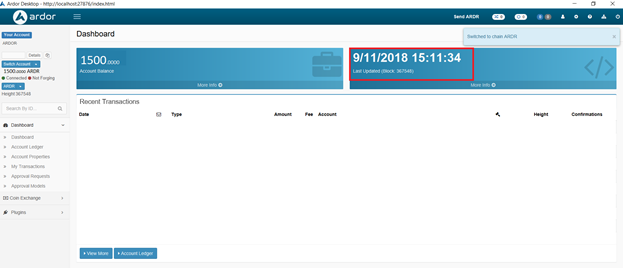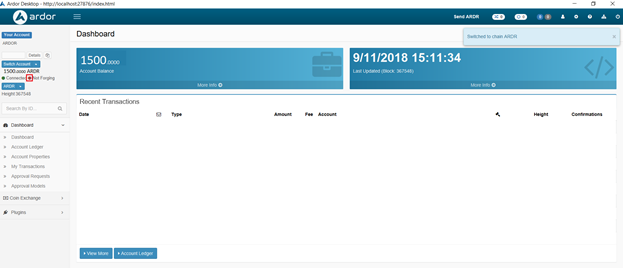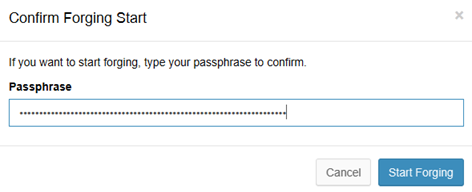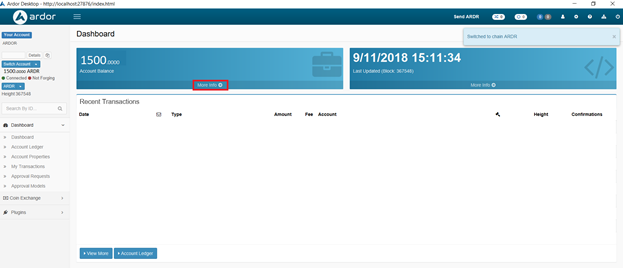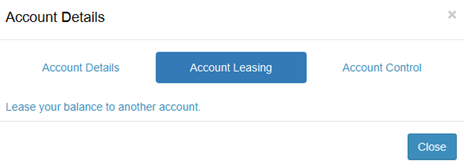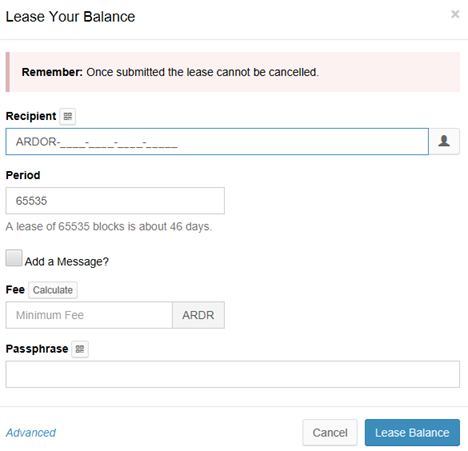Forging and leasing
This guide provides details on how to set up forging and account leasing of your Ardor balance.
If you would like to forge directly in your own wallet, you need at least 1000 Ardor and you must download the Full Ardor Client Wallet from the Jelurida website. Refer to the following guide for the download process.
Forging (or “staking”) Your Ardor
As explained in the guide Introduction to Ardor features, your Ardor coins have two values: the value of the coins themselves, and their ability to secure the network through “Forging.” But what is the point of forging in the first place?
Forging is a key part of the process that validates and secures all transactions on the Ardor network and its child chains. In other words, this is the decentralized security system of the Ardor network- each of the forging nodes/computers are competing to validate each block of transactions. No new Ardor coins are created in this process, however, people participating in the forging process (“forgers”) receive the transaction fees (paid in Ardor) from each block of transactions that they solve. The only requirements to participate in the forging process are that you must have 1000 Ardor in your account for at least 24 hours prior to beginning to forge. Your node/computer can only participate in the forging process when it is online. If you can’t meet one of these requirements, then the leasing process described later in this guide may be more appropriate for you.
Setting Up Forging
Open the Ardor Client Wallet and log in to the Ardor chain with your main account. Allow the blockchain time to download the most recent block information.
Click the red button next to “Forging” in the upper left corner beneath your account balance.
A pop up box appears. Enter your passphrase and click, “Submit.”
You are now forging.
Keep your node online and you are good to go. If you would like to stop forging, simply click on the green button next to “Forging” and enter your passphrase again.
Ardor Balance Leasing
Let’s take a moment to understand the leasing process. There are two reasons you might lease your forging power to a different account: security or convenience. Before discussing these two points, it is essential to understand two general rules:
- You always maintain control of the spending power of your Ardor coins during a lease based on your Available Balance.
- Once you begin a lease, you must wait until it expires to make changes.
With those points in mind, let’s consider the security reasons for leasing. If you are forging in your own wallet, you might consider setting up a second address and leasing your forging power to this second address. This way, the node that is online forging does not have actual control of your coins. You can take your security one step further by setting up a cold wallet using Sigbro that uses offline signatures to broadcast transactions to the Ardor network. The coins you spend can be in the cold wallet, while your “hot wallet” is online with an Available Balance of 0 but an Effective Balance of the leased balance.
The alternative to forging in your own Ardor wallet, is to lease your forging power to a different account or a forging pool. A forging pool is a wallet run by a central entity that allows multiple users to lease their forging power to it to increase the overall odds of those accounts forging the next block and receiving the transaction fees. For example, the Bitswift forging pool makes regular payouts of the fees to each of their pool participants. Everyone receives rewards based on their proportional holdings of the overall balance in the forging pool.
Note that when you lease to another person’s account or a forging pool, there is the risk that the owner of that account fails to pay out the fees they received for completing blocks while your balance was leased to their account. There is no risk that this individual gets control of your funds. You should never be asked to send an actual transaction to the owner of a forging pool or someone offering to forge for you. In this regard, the risks associated with this process are nominal. With the rise in lightweight contracts and perhaps more competition from additional forging pools, these risks can be eliminated, or at minimum, substantially mitigated.
Setting Up Account Balance Leasing
Open the Ardor Client and log in to the Ardor chain. Click on “More Info” in the blue box beneath your Account Balance.
Note that your Effective Balance is the forging power that you can lease. You will maintain your spending ability based on the Available Balance. Refer to how Ardor balances work to refresh the information. Click “Account Leasing.”
Click “Lease your balance to another account.” A pop up appears.
Enter the address you would like to lease your balance to. You must also enter a duration for the lease — note each day is approximately 1440 blocks and the maximum lease duration is about 46 days. Enter your passphrase, click “Calculate” for the minimum fee, and hit submit. Your lease will begin after 1440 blocks.
Continue with the bundling process
You now have a basic understanding of the forging and leasing processes. Continue with Blockchain Ardor by learning about the bundling process that allows businesses and developers to offer app and service end users free transactions and tiered fee structures. Or, move on to learning about the revolutionary Transaction Vouchers and Turing-complete Lightweight Contracts